반응형
두번째 웹 크롤링 EBS 방송국 편성표 가져오기!
--------------------------------------------------------------------------------------
매크로 순서
1. 편성표 출력할 날짜입력과 방송국 선택 (디폴트: 오늘 날짜, EBS1 선택)
2. 주어진 조건에 맞는 웹 페이지 오픈
3. 방송시간과 프로그램명 셀에 출력
4. 매크로 끝
다시 시작하면 기존 내용은 삭제됨
--------------------------------------------------------------------------------------
깨달은 점
1. EBS 방송국은 많다. 편성표 기준 8곳
Sub Main_Macro()
Application.ScreenUpdating = False '매크로 실행 중 엑셀 업데이트 중지
Dim URL As String 'URL 주소
Dim sch_Date As String '검색할 날짜 변수
Dim i As Integer '반복 횟수 카운트
Dim Choice_TV As String '편성표 검색 할 방송국
Dim Title_Time As String '방속제목과 시간 변수
Dim Browser As InternetExplorer ' Explorer 변수
Dim HTMLDoc As IHTMLDocument 'HTML 태그 불러오는 변수
Dim Contents As IHTMLElement '편성표 정보 담을 변수
Dim timeLine As IHTMLElement '프로그램 정보 담을 변수
On Error GoTo Err_Check
Range(Cells(10, "A"), Cells(300, "F")).ClearContents
'--------------------------------------------- 날짜 입력 확인 ---------------------------------
If Len(Cells(1, "B")) < 1 Then
rst_date = MsgBox("오늘 날짜로 출력할래요?.", vbYesNo, "날짜 없음") 'yes 선택이면 6, no 선택이면 7 값 리턴됨
If rst_date = 6 Then
Cells(1, "B") = Date
Else
Cells(1, "B").Select '편성표 검색날 날짜가 없으면 매크로 종료
Exit Sub
End If
End If
'--------------------------------------------- 변수 초기화 ---------------------------------
Choice_TV = Cells(3, "B") '선택한 방송국 변수에 입력
If Choice_TV = "" Then
Choice_TV = Cells(1, "I") '방송국 선택되지 않으면 기본 EBS1로 설정
Else
Select Case Choice_TV ' 선택된 방송국의 url 파라미터 값을 찾기, i열에는 url에 들어갈 방송국 파라미터가 있음
' ebs1 = tv, ebs2 = tv2, plus1 = plus1 등 ...
Case Cells(1, "H")
Choice_TV = Cells(1, "I")
Case Cells(2, "H")
Choice_TV = Cells(2, "I")
Case Cells(3, "H")
Choice_TV = Cells(3, "I")
Case Cells(4, "H")
Choice_TV = Cells(4, "I")
Case Cells(5, "H")
Choice_TV = Cells(5, "I")
Case Cells(6, "H")
Choice_TV = Cells(6, "I")
Case Cells(7, "H")
Choice_TV = Cells(7, "I")
Case Cells(8, "H")
Choice_TV = Cells(8, "I")
End Select
End If
sch_Date = Replace(Cells(1, "B"), "-", "") '검색 날짜 변수에 넣기
URL = "https://www.ebs.co.kr/schedule?channelCd=" & Choice_TV & "&date=" & sch_Date & "&onor=" & Choice_TV '방송국 파라미터와 날짜를 url에 넣고 변수저장
Cells(7, "A") = Year(Cells(1, "B")) & "년 " & Month(Cells(1, "B")) & "월 " & Day(Cells(1, "B")) & "일 " & Chr(10) & Cells(3, "B") & " 편성표"
'-------------------------------------------- 웹1. 컨트롤 시작 ---------------------------------------------------------
Set Browser = New InternetExplorer
Browser.Silent = True
Browser.Visible = False 'True = 인터넷 창 보임, False = 인터넷 창 숨김
Browser.navigate URL 'URL 변수에 있는 주소로 이동
Wait_Browser Browser '페이지 로딩 끝나면 코드 진행
Set HTMLDoc = Browser.document 'HTML 소스 불러오기
'-------------------------------------------- 웹2. 편성표 출력 ------------------------------------
Set Contents = HTMLDoc.getElementsByClassName("main_timeline").Item
For i = 0 To 300
Set timeLine = HTMLDoc.getElementById(i & "layer_preview")
Title_Time = timeLine.Children.Item(0).innerText
If Month(Cells(1, "B")) < 10 And Day(Cells(1, "B")) > 9 Then
Cells(i + 10, "A") = Mid(Title_Time, InStr(1, Title_Time, Month(Cells(1, "B")) & "-" & Day(Cells(1, "B"))) - 1, 12)
Cells(i + 10, "B") = Replace((Left(Title_Time, InStr(1, Title_Time, Month(Cells(1, "B")) & "-" & Day(Cells(1, "B"))) - 2)), Chr(10), "")
ElseIf Month(Cells(1, "B")) < 10 And Day(Cells(1, "B")) < 10 Then
Cells(i + 10, "A") = Mid(Title_Time, InStr(1, Title_Time, Month(Cells(1, "B")) & "-0" & Day(Cells(1, "B"))) - 1, 12)
Cells(i + 10, "B") = Replace((Left(Title_Time, InStr(1, Title_Time, Month(Cells(1, "B")) & "-0" & Day(Cells(1, "B"))) - 2)), Chr(10), "")
ElseIf Month(Cells(1, "B")) > 10 And Day(Cells(1, "B")) > 9 Then
Cells(i + 10, "A") = Mid(Title_Time, InStr(1, Title_Time, Month(Cells(1, "B")) & "-" & Day(Cells(1, "B"))), 12)
Cells(i + 10, "B") = Replace((Left(Title_Time, InStr(1, Title_Time, Month(Cells(1, "B")) & "-" & Day(Cells(1, "B"))) - 1)), Chr(10), "")
ElseIf Month(Cells(1, "B")) > 10 And Day(Cells(1, "B")) < 10 Then
Cells(i + 10, "A") = Mid(Title_Time, InStr(1, Title_Time, Month(Cells(1, "B")) & "-0" & Day(Cells(1, "B"))), 12)
Cells(i + 10, "B") = Replace((Left(Title_Time, InStr(1, Title_Time, Month(Cells(1, "B")) & "-0" & Day(Cells(1, "B"))) - 1)), Chr(10), "")
End If
Next i
Err_Check:
If Err <> 0 Then
Err.Clear
Exit Sub
End If
End Sub

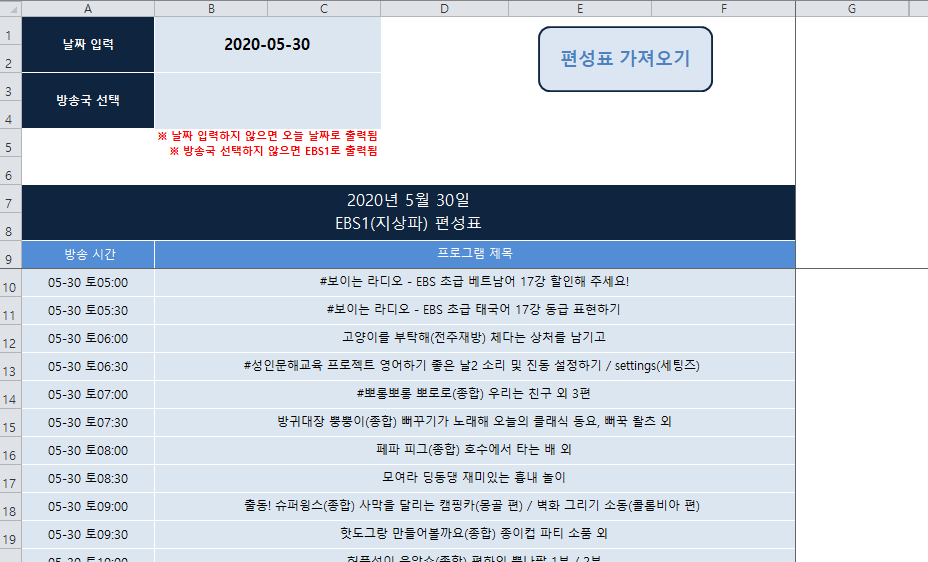
반응형
'프로그램 > 완료' 카테고리의 다른 글
| [엑셀vba] 셀메이트 발송 확인 프로그램 (0) | 2021.02.03 |
|---|---|
| [엑셀vba] 재무제표 받아오기 (15) | 2021.01.12 |
| [엑셀vba] 폼으로 달력만들기 (0) | 2020.11.19 |
| [엑셀양식] 계정 권한 변경 신청서 (0) | 2020.07.19 |
| [엑셀vba] 쿠팡에 있는 상품을 스크래핑 해보자(feat. 자동로그인) (62) | 2020.05.20 |